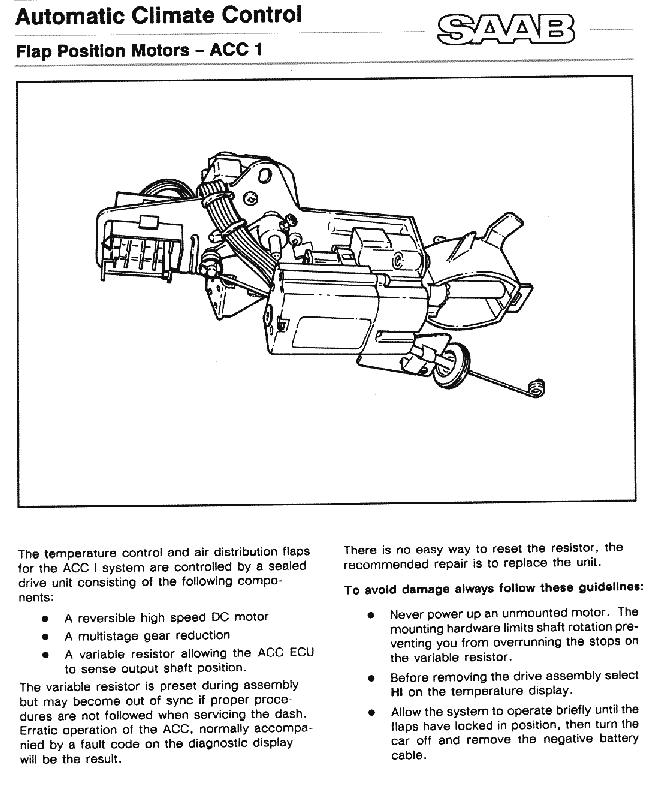
DIAGNOSTIC MODE
To place the unit in diagnostic mode, turn the key on, running the engine is recommended to insure adequate battery voltage for the approximately 40 sec test, and push the AUTO and VENT buttons simultaneously. The unit will begin to flash 88 in its display and will run through a program and measure all its parameters. When it is finished, it will display a number corresponding to the number of codes present.
CODE ACCESS
After the ECU shows you the number of codes, pressing VENT will display the actual code. Pressing any button or AUTO will exit the diagnostic mode and return to normal operation. If more than one code is present, continue to press VENT until all codes are displayed. Record them as they appear.
CODES
|
FAULT CODE |
INVOLVED COMPONENT(S) |
POSSIBLE PROBLEM |
|
1C |
Inside Temp Sensor |
Shorted |
|
1U |
Inside Temp Sensor |
Open |
|
2C |
Outside Temp Sensor |
Shorted |
|
2U |
Outside Temp Sensor |
Open |
|
3C |
Air box Temp Sensor |
Shorted |
|
3U |
Air box Temp Sensor |
Open |
|
5C |
Motor for Temp Flap |
Binding or jammed |
|
5U |
Motor for Temp Flap |
Open |
|
6C |
Motor for Air Drum |
Binding or jammed |
|
6U |
Motor for Air Drum |
Open |
|
7C |
Motor for Recirc Flap |
Binding or jammed or shorted |
|
7U |
Motor for Recirc Flap |
Open |
|
AC |
Fan Speed Control |
Short to ground or open |
|
AU |
Fan Motor or Controller |
Open |
|
EU |
Control Unit |
Internal fault, replace unit |
COMMON PROCEDURES FOR ALL CODES AND PRECAUTIONS
Check the power and ground to the ACC unit. The unit gets power from fuses 1 and 17 in the glove box fuse panel. If one side of the fuse has voltage and the other doesn't, the fuse is blown. It is also a good idea to remove the fuse and make sure both of the pins it plugs into are secure in the fuse panel. If they loosen, they can push back and not contact the fuse. A test light or a voltmeter are good tools to use to check fuses. Measure the voltage across the battery terminals first to give yourself a reference of available voltage. Anywhere in the diagnostic steps that battery voltage is mentioned, the reading across the terminals will be the reading you are looking for. Strange things happen when the battery voltage drops below 10V DC. If battery voltage is below this threshold, recharge or replace the battery prior to any further testing. If the engine is running, the battery voltage will increase, but should not exceed 14.6V DC.
You must carefully read the instructions as to whether the control unit is plugged in to its connector or not when taking voltage or resistance readings. Failure to do so can cause either misdiagnosis or worse, damage to components. It is a good practice to make sure the key is off before disconnecting the control unit.
Look at any disconnected connector for any corrosion. Spraying each with a contact cleaner is a good idea.
Fuse 17 should have battery voltage all the time, key on or off. (+30 supply)
Fuse 1 should have battery voltage any time the key is on or the engine is running. (+54 supply)
Fuse 18 is the main supply for the Rear Window defrost Battery voltage should be present here all the time (+30)
Fuse 6 is the supply for the fan motor. It should have battery voltage anytime the key is on or engine running (+54)
To remove the control unit from the dash to carry out tests is an easy affair. Take out the ashtray as though you were going to empty it, reach in behind the ACC control unit and push it out.
The following tests are carried out at the back of the control unit with the control unit disconnected from its 25 pin connector. Try to leave the single black wire connected to the unit at all times. It will prevent damage to the electronics from static electricity discharges. Take all readings from the back of the connector pins, where the wire comes in, not the side that actually plugs into the control unit. This prevents spreading of the pins and possible problems from poor connections. Close inspection of the connector will reveal pin numbers molded into the plastic on the back side of it. Where ever possible, wire colors will also be given in the instructions.
Power from fuse 17 comes into the unit on pin 1 of the connector (Red wire # 620 1.5 mm) You should have battery voltage here at all times regardless of key position. Attach negative lead of meter set to 12V dc scale to a good ground, metal in the dash or the metal of the ignition key works well as does the latch on the B pillar for the door. Touch positive lead of meter to pin and read voltage.
Power with the key on or engine running comes in from fuse 1 on pin 14 (green wire # 621 1.5 mm) Attach meter as above except put positive lead on pin 14.
Power to the lights in the control unit comes from the rheostat wheel on the left side of the dash on pin 18 (brown and white wire # 610 0.5 mm). When the rheostat is set to low illumination, no voltage should be present. When is set to bright illumination, battery voltage should be present. Connect meter as above except with positive lead on pin 18.
Ground for the control unit is on pin 13 (Black wire # 623 1.5 mm). Check this by reading voltage from pin 1(place Positive lead of meter here) and negative lead of meter on pin 13. Set meter to 12V dc scale. You should read battery voltage . This wire goes to the ground point in the fascia at the left front speaker.
After you confirm you have good ground and supply, you can do all further voltage checks by using pins 1 for power and pin 13 for ground. This makes it easier to connect the meter. But you have to confirm these pins first so no false readings will occur later.
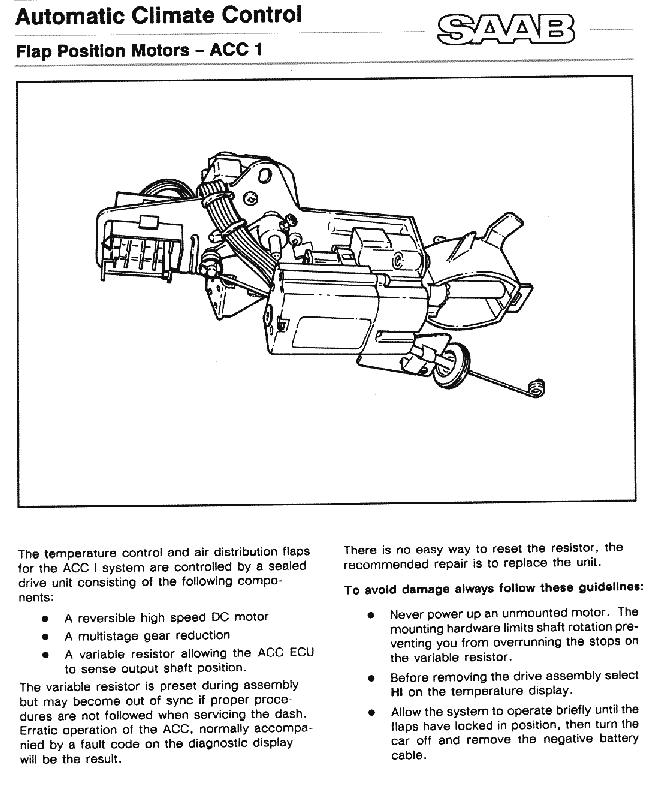
Now to further troubleshoot individual codes, click on the appropriate code below.